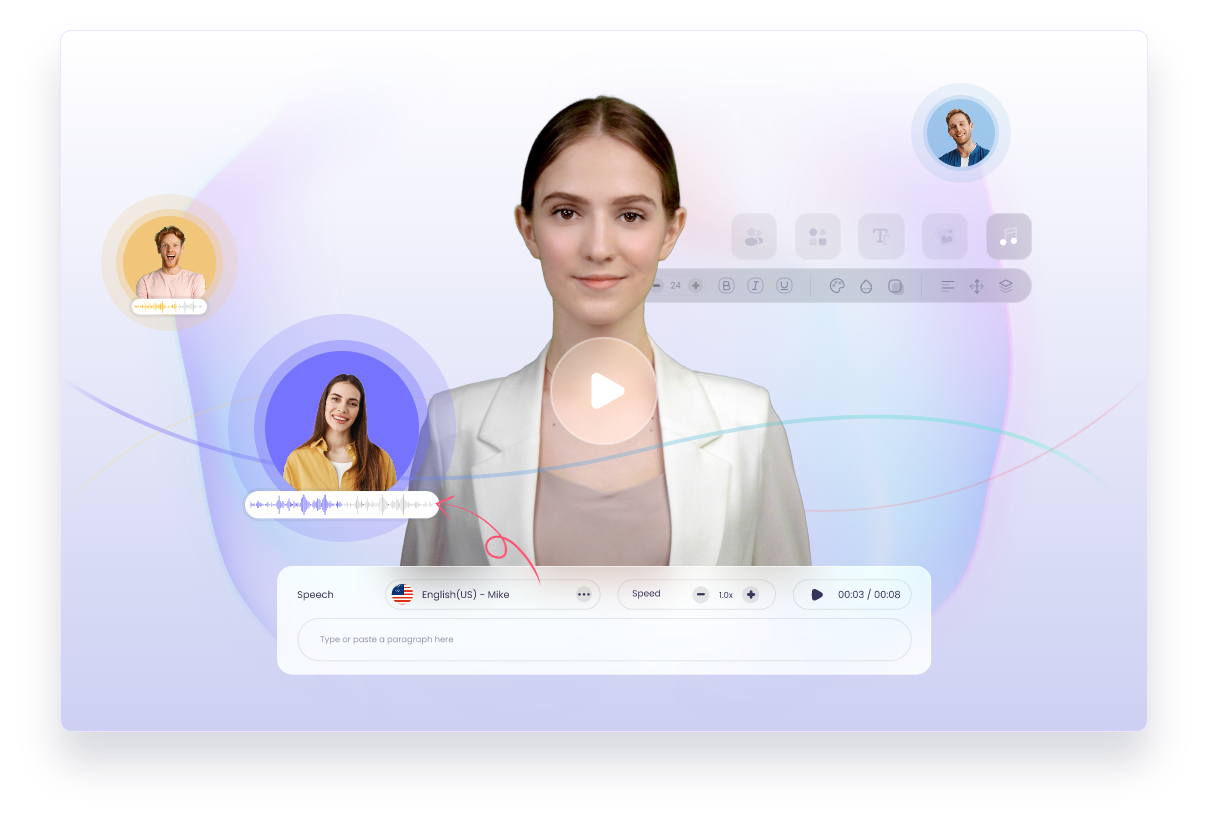
Overview
Vidnoz is an AI-powered video creation platform designed for individuals and businesses looking to generate engaging video content without the need for extensive technical skills or resources. With a user-friendly interface and a variety of features, Vidnoz allows users to create videos from text, images, and audio, making it a versatile tool for various applications, including marketing, education, and personal branding.
Key Features and How It Works
Vidnoz offers a range of features that streamline the video creation process:
- AI Avatars: Users can choose from over 800 realistic AI avatars, which can be customized in terms of appearance and gestures to match the video's theme.
- Customizable Templates: The platform provides more than 900 video templates suitable for different types of content, such as promotional videos, tutorials, and social media posts.
- AI Voiceovers: With access to over 470 natural-sounding AI voices in multiple languages, users can add voiceovers that enhance the video's appeal.
- Text-to-Video Conversion: This feature allows users to transform written content into engaging videos, making it ideal for businesses looking to create promotional material quickly.
- Face Swap Tool: Users can swap faces in photos and videos, adding a fun and creative element to their projects.
- Fast Video Creation: Vidnoz significantly reduces the time required to create videos, allowing users to produce content in just a few minutes.
How It Works
- Select a Template: Users start by choosing a template that fits their project.
- Customize Content: They can add text, images, and select avatars and voiceovers.
- Generate Video: With a click, the AI processes the inputs and creates a video ready for sharing.
Use Cases
Vidnoz is versatile and can be used in various scenarios, including:
- Marketing and Advertising: Create promotional videos that capture audience attention.
- Education and Training: Develop training materials and educational content for online courses.
- Personal Branding: Showcase skills and experiences through engaging video presentations.
- Storytelling: Non-profits and creators can produce compelling narratives for awareness campaigns.
Advantages and Limitations
Advantages
- User-Friendly: Designed for users with no prior video editing experience.
- Cost-Effective: Offers a free tier and competitive pricing for premium features.
- Time-Saving: Rapid video creation process compared to traditional methods.
- Diverse Features: A wide range of tools for different video creation needs.
Limitations
- Limited Free Features: The free version has restrictions on video length and available features.
- Quality Variability: The quality of AI-generated content may vary based on user input and template selection.
Comparison with Similar Tools
| Feature/Tool | Vidnoz | Lumen5 | InVideo | Animaker |
|---|---|---|---|---|
| AI Avatars | 800+ | No | 100+ | 100+ |
| Video Templates | 900+ | 500+ | 500+ | 200+ |
| AI Voiceovers | 470+ | 50+ | 75+ | 30+ |
| Text-to-Video | Yes | Yes | Yes | Yes |
| Face Swap | Yes | No | No | No |
| Pricing | Free & Paid Plans | Free & Paid Plans | Free & Paid Plans | Free & Paid Plans |
Pricing
Vidnoz offers several pricing tiers to accommodate different user needs:
- Free Plan:
- 1 minute of video per day
- Access to 800+ AI avatars and 900+ templates
- 170+ voices available
- 720P resolution
- Starter Plan: $19.99/month
- 15 minutes of video per month
- 1080P resolution
- Unlimited AI scripts
- Business Plan: $56.99/month
- 30 minutes of video per month
- Voice cloning and custom branding options
Conclusion
Vidnoz stands out as a powerful tool for anyone looking to create high-quality videos quickly and efficiently. Its combination of AI technology, user-friendly design, and diverse features makes it an excellent choice for marketers, educators, and content creators alike.
F.A.Qs
1. Is Vidnoz free to use? Yes, Vidnoz offers a free plan with limited features, allowing users to create short videos daily.
2. Can I use Vidnoz for commercial purposes? Yes, the free plan allows for commercial use, but check the specific terms for paid plans.
3. What types of videos can I create with Vidnoz? You can create promotional videos, educational content, personal branding videos, and more.
4. How does the face swap feature work? Users can upload images and use the face swap tool to replace faces in photos and videos.
5. Is there a mobile app for Vidnoz? Currently, Vidnoz is primarily a web-based platform, but it can be accessed on mobile devices through a browser.




