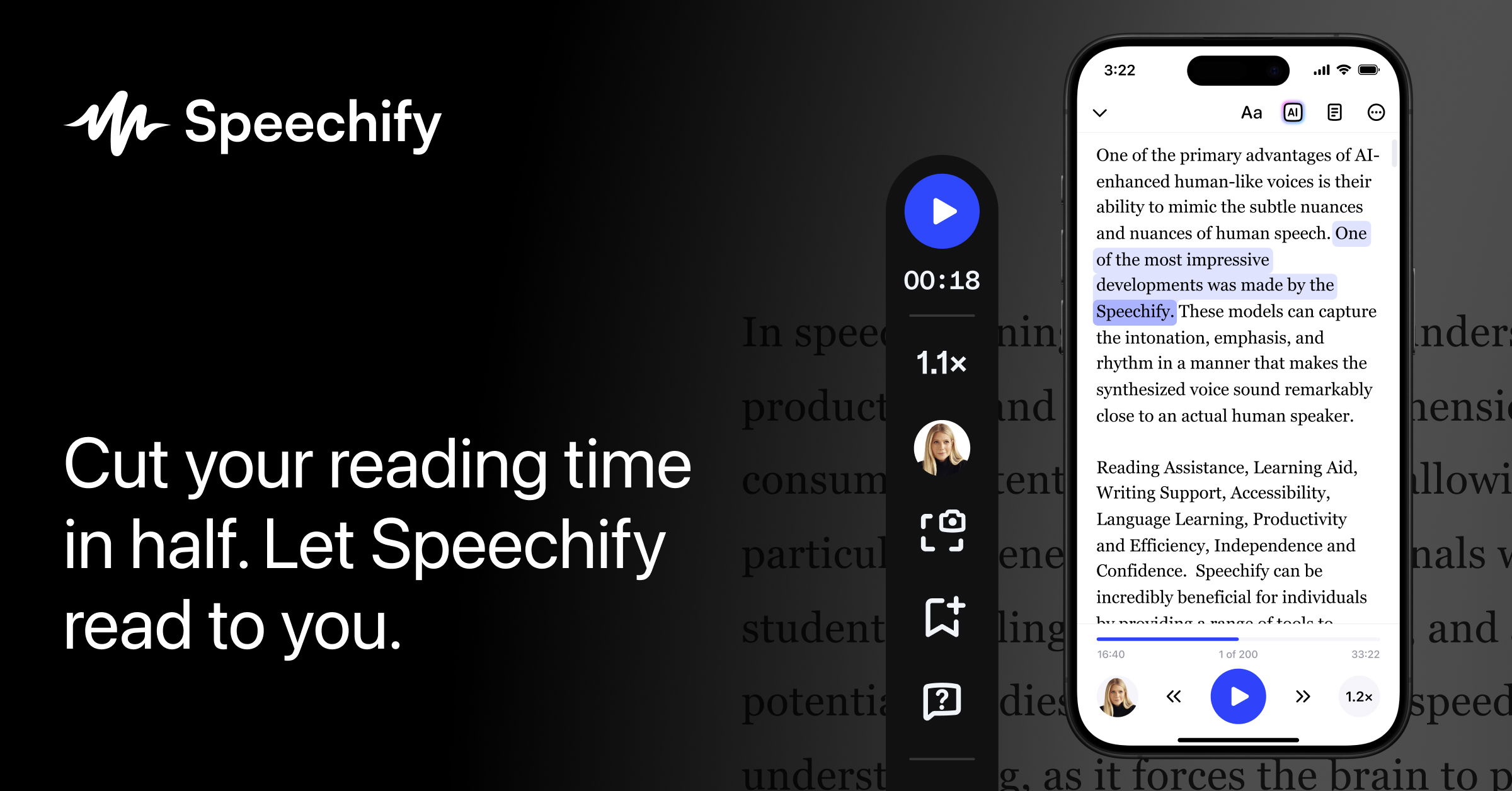

Overview
Speechify is a versatile text-to-speech application available on multiple platforms, including iOS, Android, Chrome, and web. It leverages advanced AI to convert text from various sources into high-quality, natural-sounding speech. This tool is designed to help users read faster, retain more information, and listen to content on the go.
Key Features
- Natural-Sounding Voices: Over 200 lifelike voices in 60+ languages.
- Voice Cloning: Ability to clone voices for personalized audio.
- Optical Character Recognition (OCR): Converts printed text into audio.
- Multi-Platform Support: Available on iOS, Android, Chrome, and web.
- Speed and Pitch Control: Customize the speed and pitch of the audio.
- AI Summaries: Provides instant summaries of the text.
- Integration: Works with Google Docs, PDFs, web pages, and more.
How It Works
Speechify uses advanced AI algorithms to analyze and convert text into speech. Users can input text directly, upload documents, or use the OCR feature to scan printed text. The AI then processes the text and generates audio in a selected voice and language. The tool also offers customization options for speed, pitch, and emotional tone.
How to Use
- Visit the Speechify Website: Go to Speechify.
- Log In: Use your credentials to log in or create a new account.
- Start a New Project: Click on "New Project" to begin.
- Add Text: Input text manually, upload a document, or use the OCR feature.
- Select Voice and Settings: Choose a voice, adjust speed, pitch, and other settings.
- Generate Audio: Click "Play" to listen or download the audio file.
Use Cases
- Education: Helps students with dyslexia or other reading difficulties.
- Professional: Enables professionals to listen to reports, emails, and documents.
- Content Creation: Ideal for creating voiceovers for videos, ads, and e-learning.
- Accessibility: Assists visually impaired users in accessing written content.
Advantages and Limitations
Advantages
- High-Quality Voices: Offers a wide range of natural-sounding voices.
- Versatility: Supports multiple platforms and file types.
- Customization: Allows extensive customization of audio output.
- Accessibility: Enhances accessibility for users with reading difficulties.
Limitations
- Cost: Premium features can be expensive.
- Internet Dependency: Requires an internet connection for some features.
- Learning Curve: May take time to learn all functionalities.
Comparison with Similar Tools
| Feature | Speechify | NaturalReader | Read Aloud | Voice Dream Reader |
|---|---|---|---|---|
| Natural-Sounding Voices | Yes | Yes | Yes | Yes |
| Voice Cloning | Yes | No | No | No |
| OCR | Yes | Yes | No | Yes |
| Multi-Platform Support | Yes | Yes | Yes | Yes |
| Customization Options | Extensive | Moderate | Basic | Extensive |
| Pricing | Free & Premium | Free & Premium | Free | Paid |
Pricing
Speechify offers a range of pricing plans:
- Free Plan: Basic features with limited voices and languages.
- Premium Plan: $29/month or $139/year, includes advanced features, more voices, and languages.
- Enterprise Plan: Custom pricing for businesses with additional features and support.
Conclusion
Speechify is a powerful and versatile text-to-speech tool that enhances accessibility and productivity. With its natural-sounding voices, extensive customization options, and multi-platform support, it stands out as a leading solution in the TTS market.





