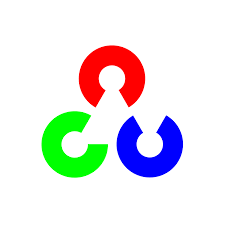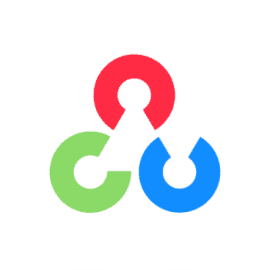Overview
OpenCV (Open Source Computer Vision Library) is a powerful tool for computer vision and image processing. It was initially developed by Intel and later supported by Willow Garage and Itseez. The library is written in C++ and has interfaces for Python, Java, and MATLAB/Octave. OpenCV is widely used in various fields, including robotics, real-time image processing, and machine learning.
Key Features
- Extensive Library: Over 2500 optimized algorithms for computer vision and machine learning.
- Cross-Platform: Supports Windows, Linux, macOS, iOS, and Android.
- Real-Time Processing: Capable of processing images and videos in real-time.
- Machine Learning: Includes a comprehensive set of machine learning algorithms.
- Community Support: Large community and extensive documentation.
How It Works
OpenCV works by providing a set of functions and classes that allow developers to perform a wide range of image processing and computer vision tasks. These tasks include image filtering, feature detection, object recognition, and more. The library leverages hardware acceleration when available, making it suitable for real-time applications.
How to Use
- Installation: Install OpenCV using package managers like pip for Python (
pip install opencv-python) or by compiling from source. - Import Library: Import the library in your code (
import cv2for Python). - Load Image/Video: Use functions like
cv2.imread()for images orcv2.VideoCapture()for videos. - Process Data: Apply various image processing techniques such as filtering, edge detection, and transformations.
- Display Results: Use
cv2.imshow()to display images or videos.
Use Cases
- Robotics: Navigation and object detection.
- Healthcare: Medical image analysis.
- Security: Surveillance and facial recognition.
- Automotive: Driver assistance systems.
- Entertainment: Augmented reality and gaming.
Advantages and Limitations
Advantages
- Open Source: Free to use and modify.
- Versatile: Supports a wide range of applications.
- Performance: Optimized for real-time processing.
- Community: Extensive support and resources.
Limitations
- Complexity: Steep learning curve for beginners.
- Documentation: Can be overwhelming due to the vast number of functions.
- Hardware Dependency: Performance can vary based on hardware capabilities.
Comparison with Similar Tools
| Feature | OpenCV | TensorFlow | Dlib | SimpleCV |
|---|---|---|---|---|
| Library Size | Large | Large | Medium | Small |
| Real-Time Processing | Yes | Limited | Yes | Yes |
| Machine Learning | Yes | Yes | Yes | No |
| Ease of Use | Moderate | Moderate | Moderate | Easy |
| Community Support | High | High | Medium | Low |
Pricing
OpenCV is an open-source library and is free to use under the BSD license. This allows for both academic and commercial use without any licensing fees.
Conclusion
OpenCV is a versatile and powerful tool for anyone interested in computer vision and image processing. Its extensive library, real-time processing capabilities, and strong community support make it an excellent choice for a wide range of applications. However, its complexity and extensive documentation can be challenging for beginners.