Overview
OpenAI has launched Advanced Voice Mode (AVM) for ChatGPT, initially available to Plus and Team subscribers. This feature aims to make conversations with ChatGPT more human-like, with the ability to interrupt responses and recognize emotional tones
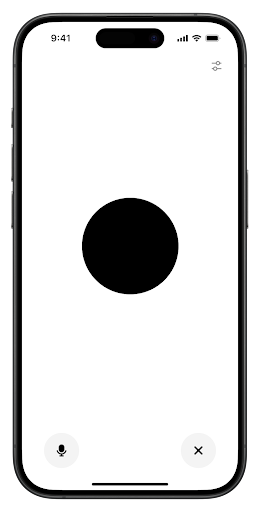
Key Features
- Natural Conversations: AVM allows for more fluid and natural interactions.
- Interruptions: Users can interrupt ChatGPT mid-sentence.
- Emotional Recognition: The AI can respond to the user's emotional tone.
- Multiple Voices: Five new voices—Arbor, Maple, Sol, Spruce, and Vale.
- Custom Instructions: Personalize how ChatGPT responds.
- Memory: ChatGPT can remember past conversations for context.
How It Works
AVM leverages advanced speech recognition and natural language processing to understand and respond to spoken queries. The feature is represented by a blue animated sphere in the ChatGPT app, replacing the previous black dots.
How to Use
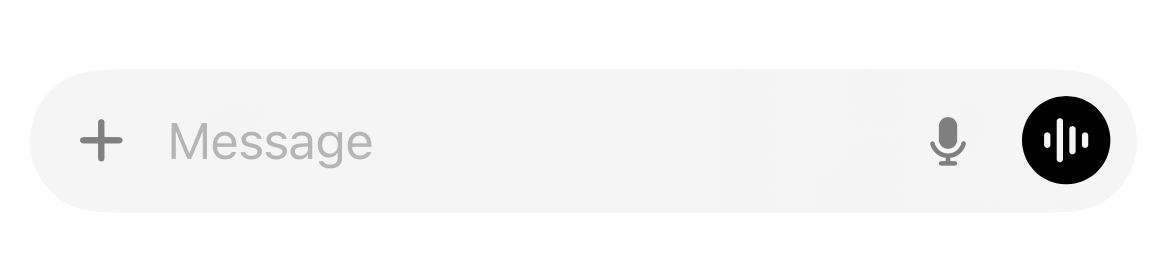
- Access: Available to ChatGPT Plus and Team subscribers.
- Activation: Open the ChatGPT app and tap the voice icon at the bottom right.
- Interaction: Speak naturally, and you can interrupt or change the conversation flow as needed.
- Customization: Use Custom Instructions to tailor responses and enable Memory for contextual continuity.
Use Cases
- Customer Support: Provides more natural and efficient customer interactions.
- Education: Enhances learning experiences with interactive voice-based tutoring.
- Healthcare: Assists in patient interactions and data collection.
- Personal Assistance: Manages daily tasks and reminders through voice commands.
Advantages and Limitations
Advantages
- Enhanced User Experience: More natural and engaging interactions.
- Flexibility: Ability to interrupt and change conversation flow.
- Customization: Tailored responses and memory features.
Limitations
- Availability: Not yet available in the EU, U.K., and several other regions.
- Glitches: Initial reports of occasional glitches, though improvements are ongoing.
- Usage Limits: Daily usage limits for voice interactions.
Comparison with Similar Tools
| Feature | OpenAI AVM | Google Gemini Live | Amazon Alexa | Microsoft Cortana |
|---|---|---|---|---|
| Natural Conversations | Yes | Yes | Yes | Yes |
| Interruptions | Yes | No | Yes | No |
| Emotional Recognition | Yes | No | No | No |
| Custom Instructions | Yes | Yes | Yes | Yes |
| Memory | Yes | No | Yes | Yes |
| Availability | Limited | Global | Global | Global |
Pricing
- ChatGPT Plus: $20 per month
- ChatGPT Team: Custom pricing based on team size and usage
Conclusion
OpenAI's Advanced Voice Mode significantly enhances the conversational capabilities of ChatGPT, making it a powerful tool for various applications. While it has some limitations, its advantages in natural interaction and customization make it a valuable addition to the AI landscape.



