Cursor
The AI Code Editor
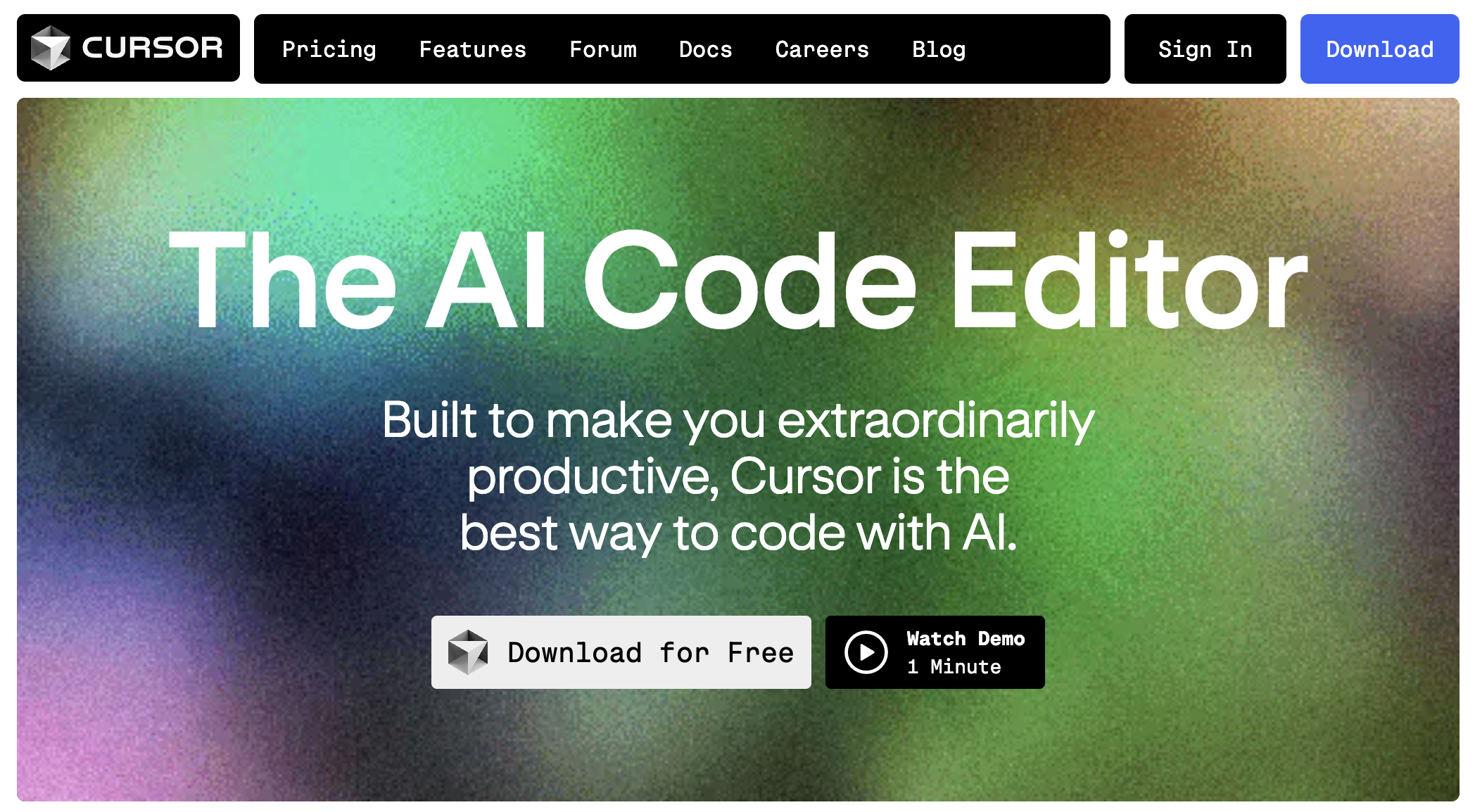
Introduction and Overview
Cursor is an innovative AI-powered code editor designed to streamline the coding process and enhance developer productivity. It leverages advanced machine learning algorithms to provide intelligent code suggestions, error detection, and automated refactoring.
0:00
/0:06
Edit in natural language
Key Features and How It Works
- Intelligent Code Suggestions: Offers real-time, context-aware code completions to speed up coding.
- Error Detection: Identifies syntax and logical errors as you type, reducing debugging time.
- Automated Refactoring: Simplifies code restructuring with automated suggestions for improving code quality.
- Multi-language Support: Compatible with various programming languages, making it versatile for different projects.
- Integration with Version Control: Seamlessly integrates with popular version control systems like Git.
Cursor works by analyzing the code in real-time using machine learning models trained on vast datasets of code. It understands the context and structure of the code, providing relevant suggestions and detecting potential issues as you write.
Use Cases, Advantages, and Limitations
Use Cases:
- Software Development: Enhances productivity for individual developers and teams.
- Code Review: Assists in identifying issues and improving code quality during reviews.
- Learning and Education: Aids students and new developers in writing better code with real-time feedback.
Advantages:
- Increased Productivity: Speeds up coding with intelligent suggestions and error detection.
- Improved Code Quality: Automated refactoring and error detection lead to cleaner, more maintainable code.
- Versatility: Supports multiple programming languages and integrates with existing workflows.
Limitations:
- Learning Curve: New users may need time to adapt to the tool's features and interface.



