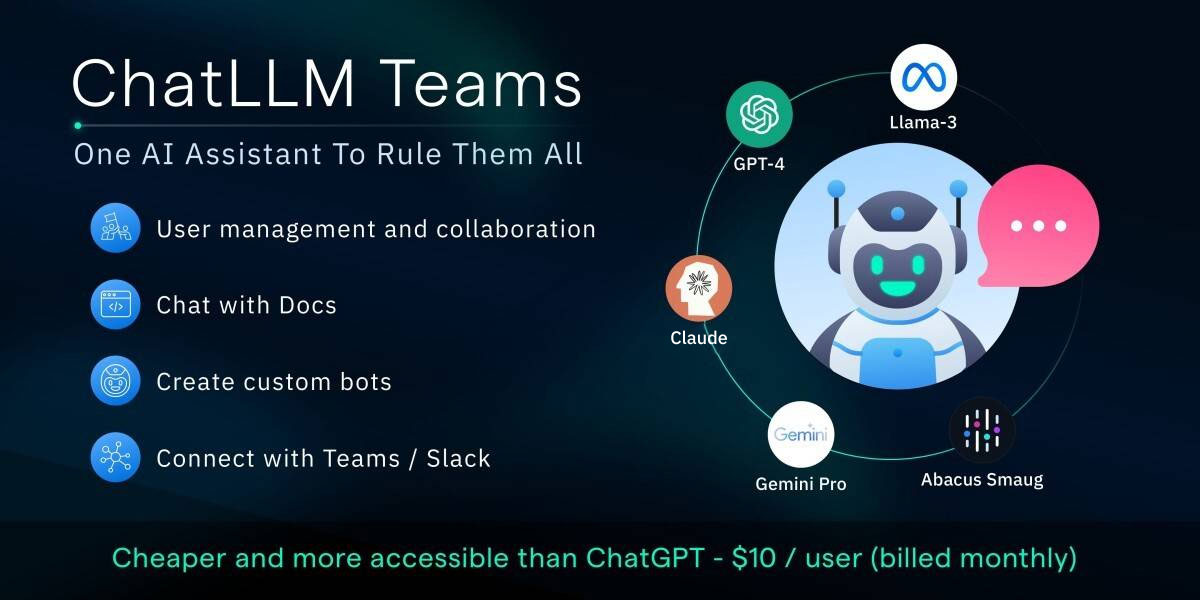
Overview
ChatLLM Teams is designed to be an all-in-one AI assistant for professionals, students, and small teams. It provides access to the latest language models (LLMs) like GPT-4o, Sonnet-3.5, and Gemini 1.5, and integrates seamlessly with popular tools like Slack and Microsoft Teams. This AI tool aims to streamline workflows by offering features such as web querying, image generation, code execution, and custom chatbot creation.
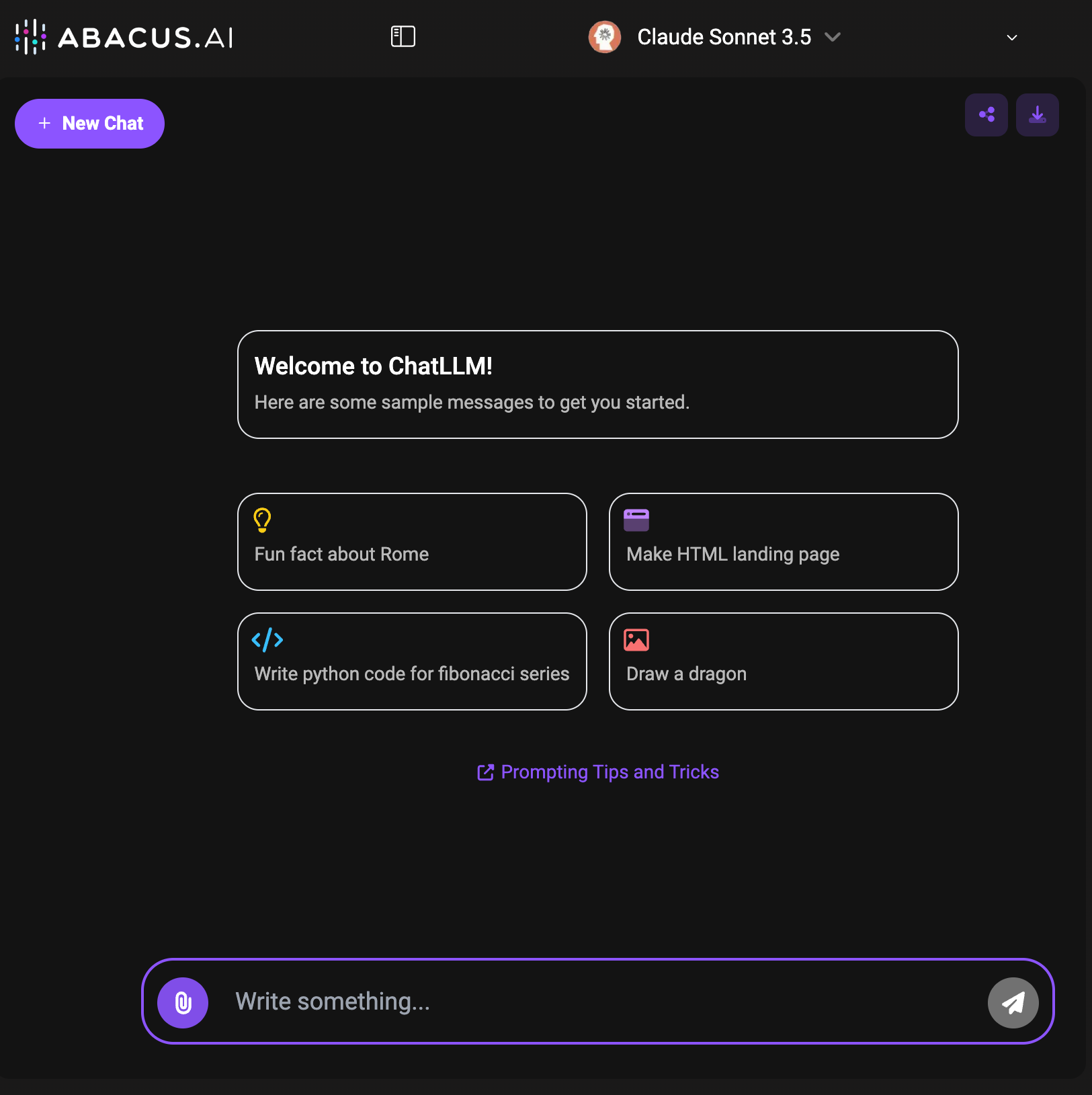
Key Features
- Access to Multiple LLMs: Includes GPT-4o, Sonnet-3.5, and Gemini 1.5.
- Web Querying: Search the web for up-to-date information.
- Image Generation: Generate images using models like DALL-E and FLUX-1 PRO.
- Code Execution: Generate and run Python code.
- Document Interaction: Chat with PDFs and other document types.
- Text Humanization: Customize text tone to be professional, humorous, or caring.
- Custom Chatbots: Create and deploy custom chatbots and AI agents.
- Integrations: Seamlessly integrate with Slack, Microsoft Teams, Confluence, G-Drive, and more.
How It Works
ChatLLM Teams leverages state-of-the-art LLMs to provide a wide range of functionalities. Users can interact with the AI through a chat interface, where they can input queries, upload documents, or request specific tasks. The AI processes these inputs using its integrated models and returns the desired output, whether it's a web search result, an image, or a code snippet.
ChatLLM allows users to create a custom chatbot on top of their knowledge base. It uses a combination of fine-tuning and Retrieval Augmented Generation (RAG) techniques to build a custom chatbot
How to Use
- Sign Up: Visit the ChatLLM Teams website and sign up for an account.
- Integrate Tools: Connect your preferred tools like Slack or Microsoft Teams.
- Interact: Use the chat interface to query the web, generate images, execute code, or interact with documents.
- Customize: Create custom chatbots and AI agents tailored to your needs.
- Manage Team: Invite team members and manage subscriptions through the platform.
Use Cases
- Professional Teams: Enhance collaboration and productivity by integrating with existing tools and automating tasks.
- Students: Use for research, coding assistance, and document analysis.
- Small Businesses: Streamline operations with custom chatbots and AI agents.
Advantages and Limitations
Advantages
- Comprehensive Features: Offers a wide range of functionalities in one platform.
- Integration: Seamlessly integrates with popular tools.
- Customizability: Allows for the creation of custom chatbots and AI agents.
- Cost-Effective: Priced at $10 per user per month with the first month free.
Limitations
- Learning Curve: May require some time to fully understand and utilize all features.
- Usage Limits: Large attachments may trigger usage limits.
Comparison with Similar Tools
| Feature/Tool | ChatLLM Teams by Abacus.ai | ChatGPT | Microsoft Copilot | Jasper AI |
|---|---|---|---|---|
| Access to Multiple LLMs | Yes | No | No | No |
| Web Querying | Yes | Yes | Yes | No |
| Image Generation | Yes | No | No | Yes |
| Code Execution | Yes | Yes | Yes | No |
| Custom Chatbots | Yes | No | No | Yes |
| Integrations | Slack, Teams, Confluence | Limited | Microsoft Ecosystem | Limited |
| Pricing | $10/user/month | Free/Paid | Subscription-based | Subscription-based |
Pricing
ChatLLM Teams is priced at $10 per user per month, with the first month free. A minimum subscription of two months is required.
Conclusion
ChatLLM Teams by Abacus.ai is a powerful AI assistant designed to enhance productivity and collaboration for professionals, students, and small teams. With its comprehensive features and seamless integrations, it stands out as a versatile and cost-effective solution.




