It is being rolled out to ChatGPT+ and free users over the next couple of weeks. Plus users have priority for getting access, please be patient. If you do not have access you will not be able to use the app.
Scam links are going around. This is the only legit download link: https://persistent.oaistatic.com/sidekick/public/ChatGPT_Desktop_public_latest.dmg

If you still want to access GPT Mac now, here is the tutorial using Proxyman App (Network Debug Tool).
1. Open Proxyman
2. Open ChatGPT and login
3. On Proxyman, select ChatGPT in the Apps folder
4. Click "Enable all domains from ChatGPT"
- If it's the time you use the app, Proxyman prompts you to install & trust the certificate on your Mac. It's safe because it's generated on your Mac. You can remove it in Keychain or from Certificate menu -> Reset
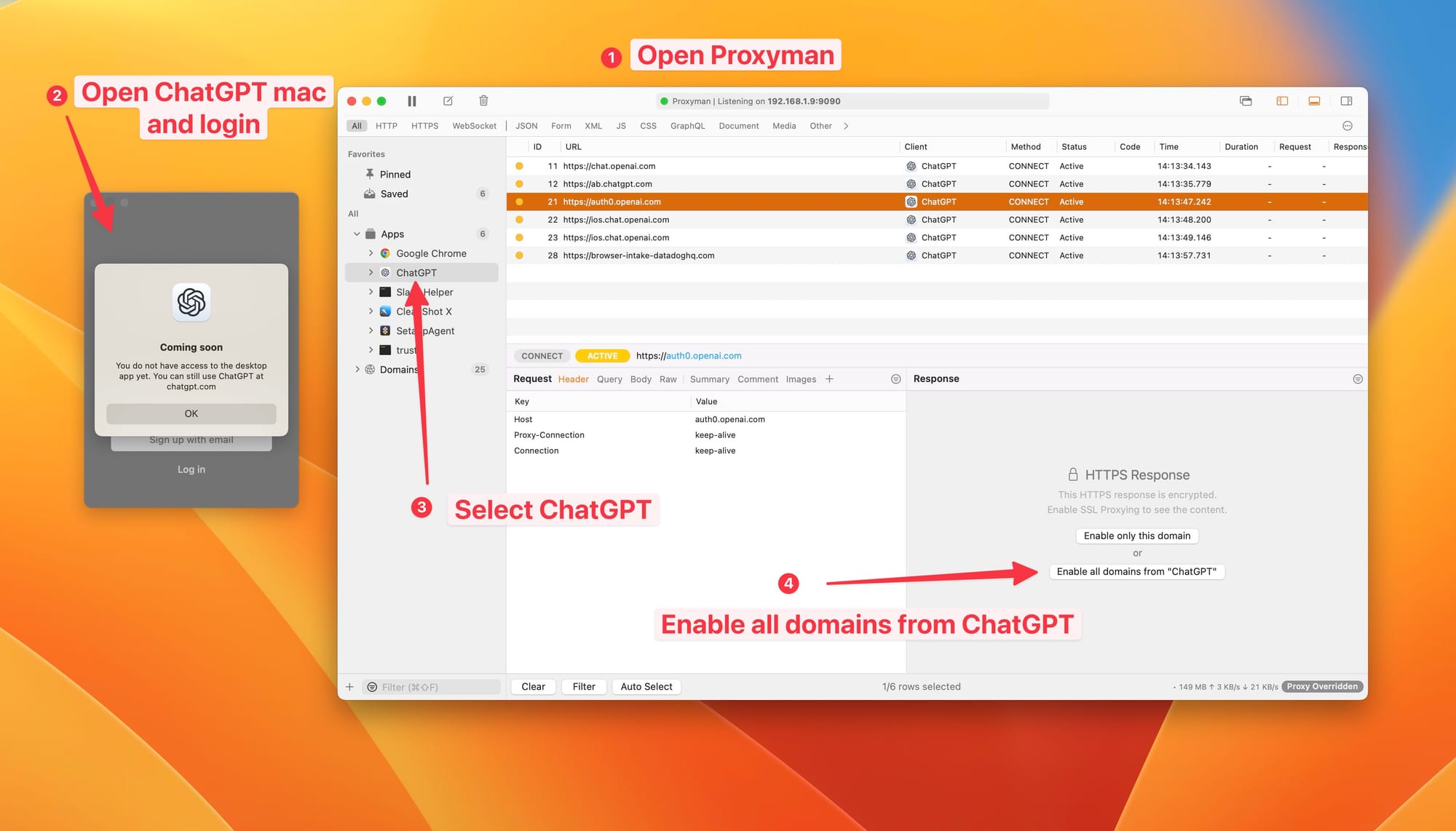
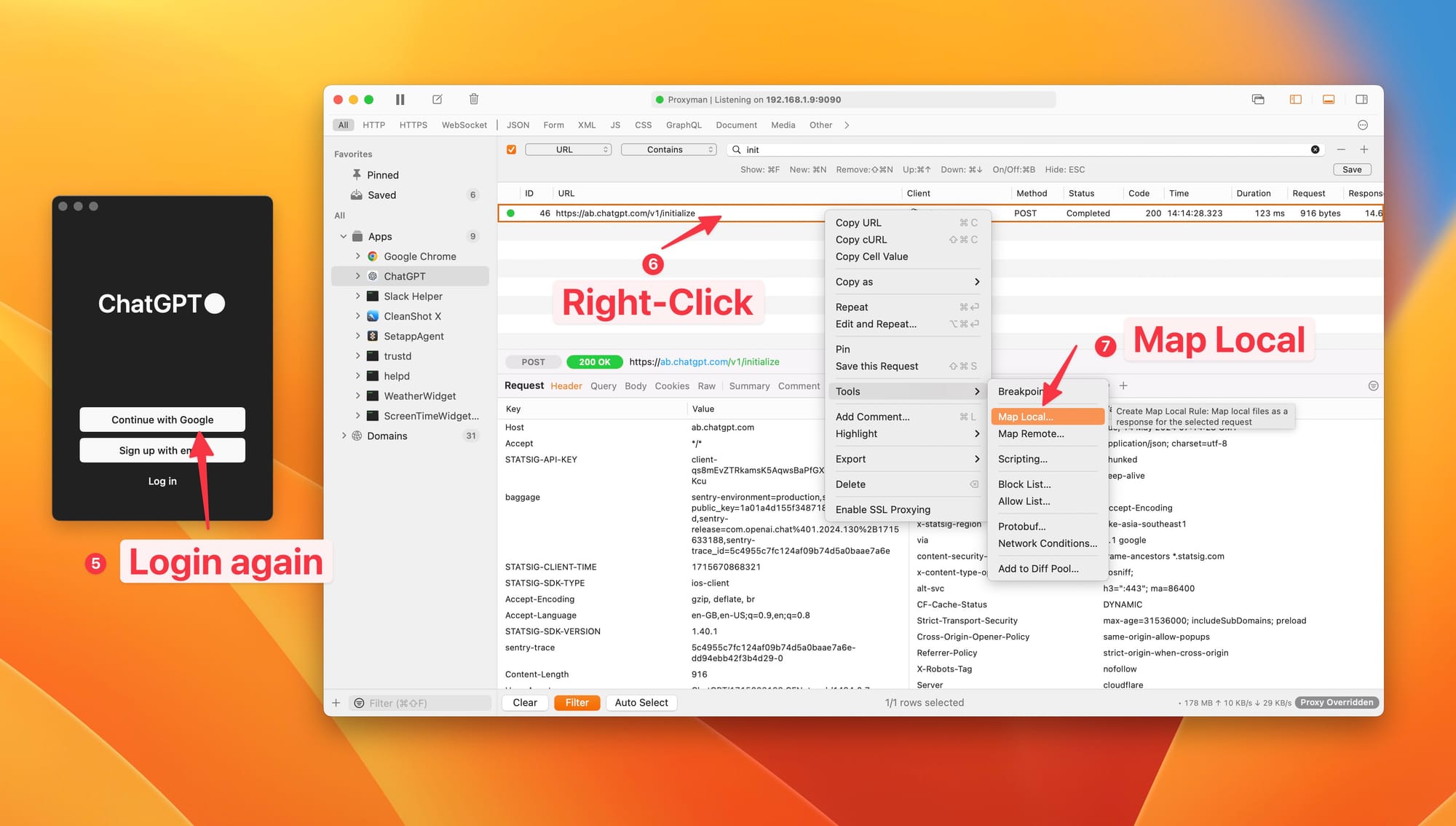
5. Login on ChatGPT again
6. By this time, you will see a lot of requests: ⌘F to open the Filter -> Type: `init` -> Right Click on the request -> Tools -> Select "Map Local"
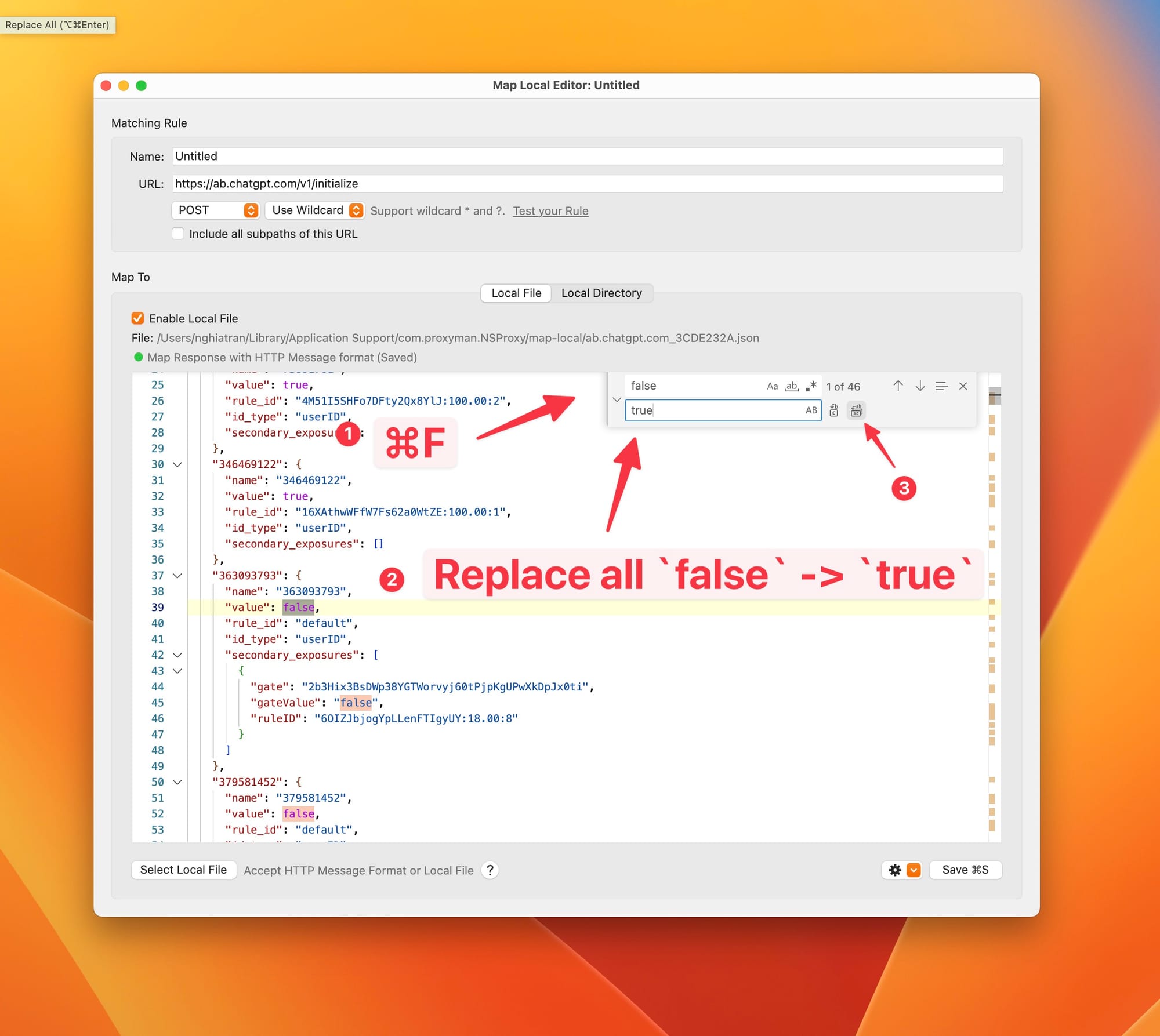
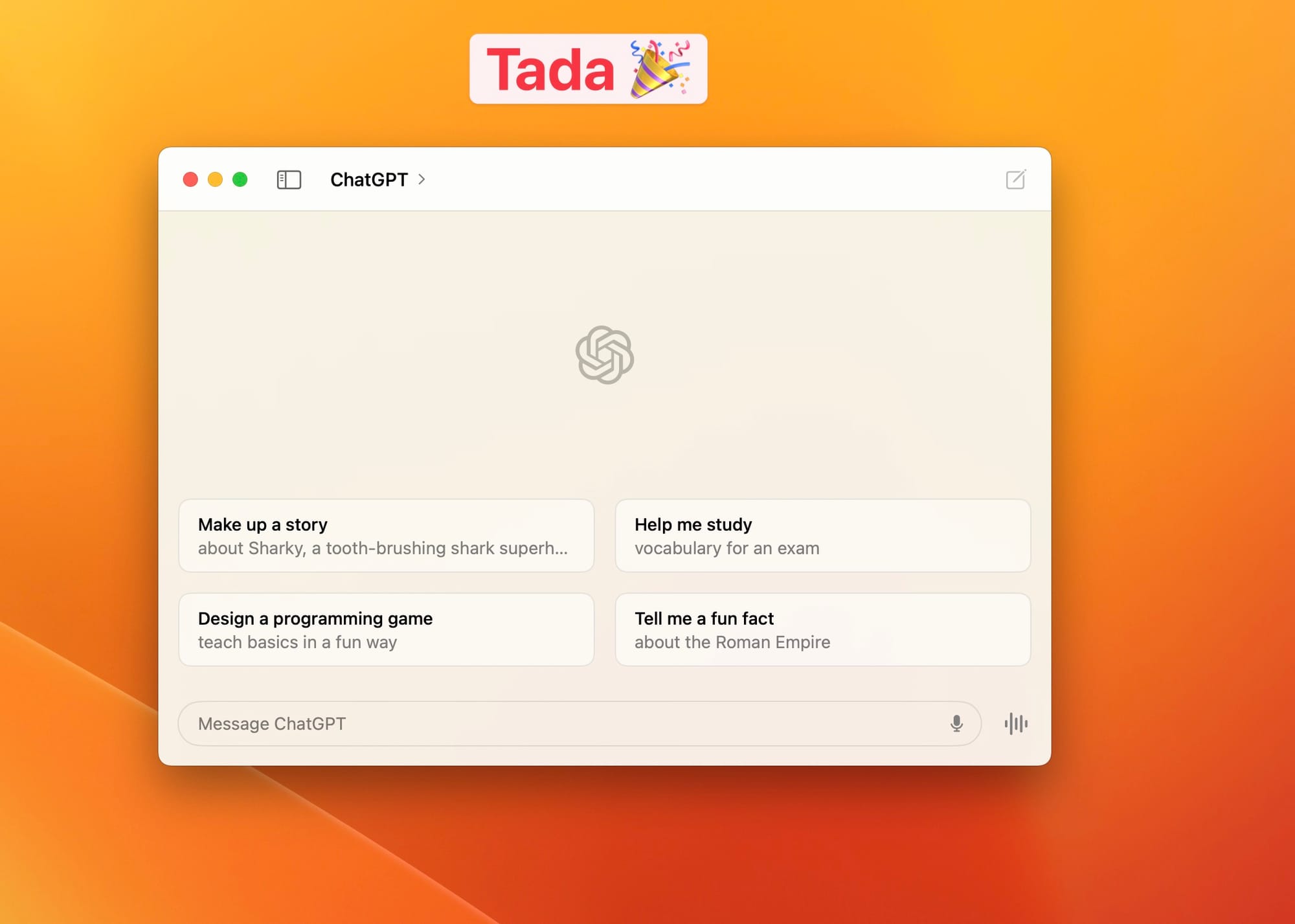
7. On the Map Local Editor -> ⌘F to show the filter
8. Release all `false` -> `true`
9. Click replace
- Save and enjoy GPT-4o
Disclaimer: Your account might be banned.



